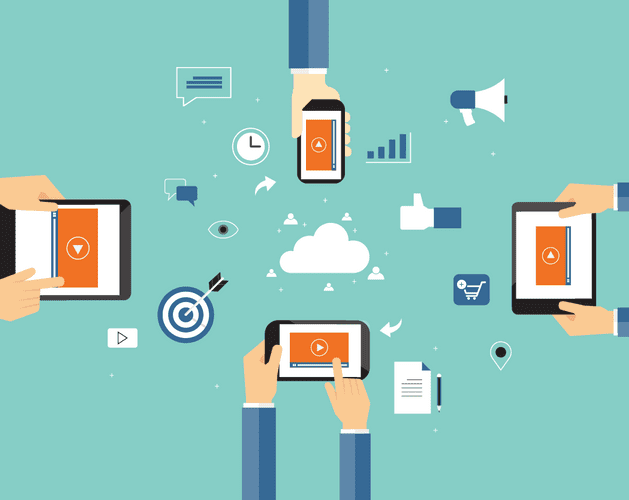As more of our customers are beginning to explore the possibilities, functionality and suitability of modern management for their Windows 10 devices, we've seen an increase in the questions they are asking about the licensing required to support Windows Autopilot.
To clarify, Windows Autopilot does not officially require an Azure AD Premium license or a Windows Enterprise license – although it's beneficial if your organisation has access to both for the following reasons:
Azure AD Premium P1 provides the capability to perform an automatic MDM enrolment during an Azure AD Join (an Azure AD Join is what happens to an Autopilot provisioned device currently). This functionality enrols devices into the MDM that has been integrated with your Azure AD (Intune or Airwatch for example), without the end-user having to perform any additional tasks. Without this functionality, you'll end up with Autopilot provisioned devices that provide SSO to Azure AD resources but cannot be managed/secured via an MDM, unless your users perform manual enrolments from the Windows 10 settings menu. My advice would be; don't do Windows Autopilot without an Azure AD Premium license, it just doesn't make sense!
How about Windows Pro vs Enterprise? Although an Autopilot can be done with Windows Pro licensing, it might not be a great idea. It's highly likely you'll want to configure the start menu (so it looks acceptable) via an MDM policy, and want to enable and manage some of the advanced operating system security features, such as; Defender App Guard, Exploit Guard, or AppLocker – these features all require Windows 10 Enterprise. Additionally, as of Windows 10 1607, Enterprise is required to disable consumer experiences via an MDM policy or GPO (and it's probably a good idea to do this!). If you don't disable consumer experiences, your devices will end up with consumer Universal Windows Platform apps (the Windows Store apps) pushed down, such as Candy Crush and Twitter. My advice is similar to the Azure AD Premium one here (if not quite as strong!); you probably shouldn't do Windows Autopilot without a Windows Enterprise license.
So to summarise, yes you can use Windows Autopilot without Azure AD Premium and Windows Enterprise licensing... But I'm not sure I'd recommend it!
Get in touch
If we haven’t solved your Windows Autopilot woes here then please feel free to get in touch with your account manager with any questions you may have, or send us a message using the button below.