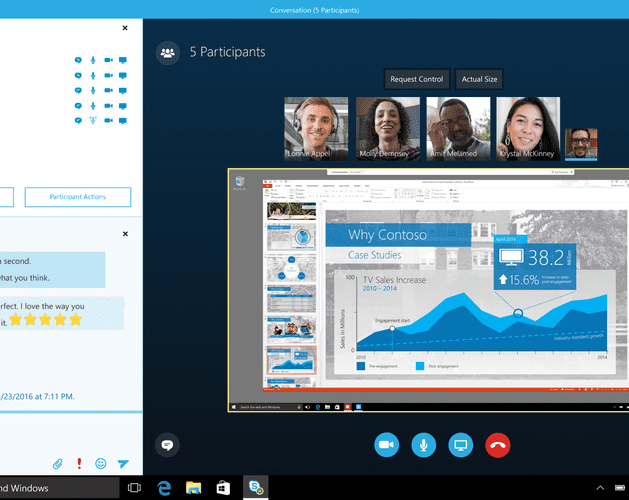Office 365 is becoming a major player in the business productivity stakes. An all-round effective cloud based solution, its benefits include:
Agility: letting you and your staff access files, data and emails wherever you are, on any device.
Collaboration: allowing flexible collaboration and file sharing with colleagues, customers and suppliers.
Value: it provides excellent value with its range of fully customisable packages as well as allowing you to retire costly server hardware – everything's in the cloud.
Cutting edge: it's constantly updated, so your organisation will be at the forefront, making you a desirable choice to potential as well as existing customers.
Many organisations are now realising these benefits, using Office 365 for email and Microsoft Office, but did you know there's more to 365 than just these familiar features? Here's what you need to know about the three basic key elements of Office 365 to maximise efficiency and get the most out of your investment.
1. OneDrive
This feature is included in all Office 365 packages. It's a cloud based file hosting service, a bit like the old 'My Documents' folder, which lets individual users save their documents and files and then access them from any device. Storing files and folders in the cloud is also a major benefit as it means you don't have to worry about losing all your documents should your hard drive fail. OneDrive makes it easy to collaborate with colleagues and customers, instantly sharing documents wherever you are. In addition, it includes a 'Sync Offline' tool, so you don't need an internet connection to continue working – it can be done offline. All this enables flexible and agile working, making efficient use of time and increasing productivity.
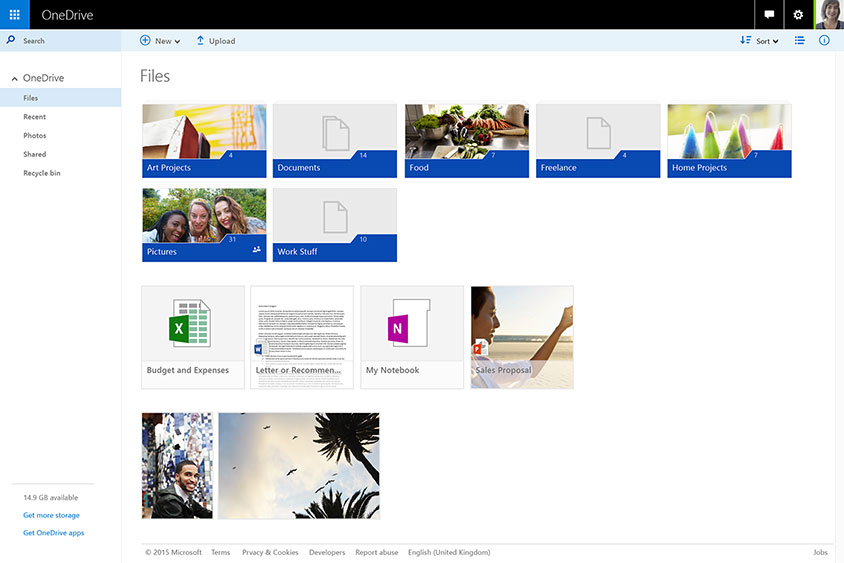
2. SharePoint
Primarily a content management system, SharePoint facilitates wide collaboration, allowing groups to set up a space for document sharing and providing a platform to create a structure from which to work with this content. It's generally used to build Intranets and Extranets and it gives opportunities for people to work together more intelligently and efficiently. You can set up team sites, create workflows and share calendars and organisers that will sync with Outlook. It's a really effective way of making sure all your staff have access to the same information. SharePoint Online comes with the following 365 packages: Enterprise E1, E3, E5 and Business Essentials, Business Premium and also the Business package, so opt for one of these to take advantage of what SharePoint has to offer.
3. Skype for Business
Previously called 'Lync', Skype for Business allows instant messaging, video conferencing, audio conferencing and screen sharing. It's a one-stop-shop for communication across the organisation and as it's completely web based, staff can be in touch wherever they are, as long as they're signed in. Skype for Business facilitates really agile working – screen sharing means presentations can be shared and problems can be solved even when people are not in the office, saving time and moving business along faster. Microsoft has also recently added a broadcast feature to allow up to 10,000 attendees to view the feed, making conferences easily accessible.
These three features make Office 365 an invaluable solution, and of course, the ever faithful Microsoft Office, including email services, is included in every package as well.
So how can you get on board?
If all this sounds vaguely familiar, you probably have these features included in your Office 365 package. However if you're stumped with how to utilise it to the best of its ability, fear not! Hopefully we've given you a bit of an insight to its potential, and we can help you further understand it to get the best out of your investment. Just have a chat with your Softcat account manager.
Now if you don't already have Office 365 and reading all this has piqued your interest, why not have a look at the range of subscriptions available. Softcat is a Cloud Solution Provider (CSP), giving you the flexibility to purchase this technology on a monthly basis with the added bonus of our Softcat support. Softcat fields first line support from our dedicated Operations Centre which includes enhanced Office 365 support offerings – plus additional services such as email migration, back up and configuration. There's a really flexible pricing ladder, and the packages are so customisable, you can build one that suits you and your business needs. Subscriptions for the full Office 365 start at £7.80 per user, per month, for the Office 365 Business Premium package, and there's even a 'slimline' package for £3.10 per user, per month that includes Exchange Online, OneDrive and Skype for Business. This means that if you already have Office and Outlook through a different supplier, you can still take advantage of Office 365's cloud based features and upgrade once your licences expire.
Office 365 has so much more to offer on top of these three key features, so if this has grabbed your interest and got you thinking, look out for our next Office 365 blog which will delve further into some of its other brilliant features.
Find out more
For more information about how you can maximise the benefit of Microsoft's Office 365, contact your Softcat account manager or get in touch using the form below.