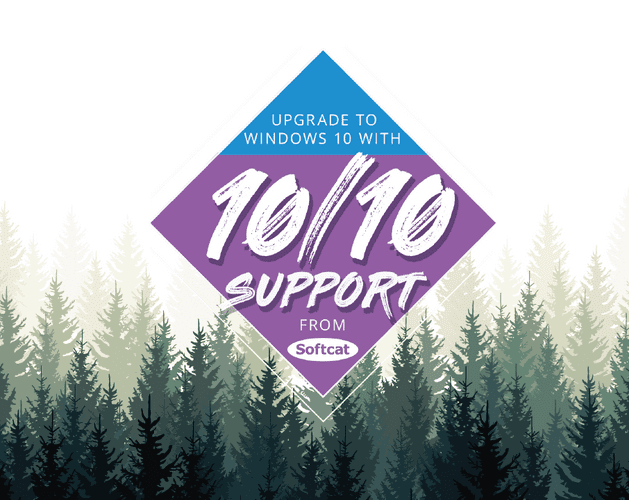We've nearly reached the end of support date for Windows 7, meaning that at some point in the not too distant future, organisations should have migrated across to a version of Windows 10.
So what happens next?
Here at Softcat, we've previously put together updates on the Windows 10 journey, which we'd recommend checking out. They discuss some of the important factors around Windows 10 migration and cover:
- What’s new with Windows 10?
- Windows 10 migration readiness, and how.
- VDI, user-profiles and user-data work with Windows 10.
But the focus for many has now shifted to the operating system updates, and the question of how on earth we are going to keep up with Microsoft's biannual release cycle. If this sounds familiar, then fear not, as we've been busy getting ahead of this challenge in collaboration with several of our technology and services partners. Here, we have outlined two of the most commonly asked questions on the topic:
1. Are there any tools which we can use to automate the ongoing Windows 10 updates?
We are starting to see many vendors improving the capability of the tools they produce with the specific aim of simplifying and de-risking the cyclical update process of Windows 10 and the application estate it supports. There is plenty of readiness work required for each Windows 10 update motion across AD, SCCM/Intune, application packaging and hardware suitability, and it has become very clear that update pre-validation is going to be key as so many organisations are already crashing into waves of aborted updates. A simple example is something like anti-virus; Microsoft has already stated that they will only be conducting regression testing on anti-virus a couple of versions behind the current release.
This is a niggling worry for IT and Desktop Service Delivery teams as it relies on a far stricter application update schedule to ensure that your estate is upgrade-ready. It's a greater worry for the people depending on the technology to service their customers, patients, constituents or students, as it disrupts their ability to work. Softcat recognises this challenge and we have been working with one of our technology partners, MigrationStudio, to start addressing the issue.
MigrationStudio for managing Evergreen Windows
MigrationStudio for managing Evergreen Windows
MigrationStudio is a software solution that has enabled many organisations to migrate quickly and confidently from Windows 7 to Windows 10 thanks to its planning and resource scheduler. Since then MigrationStudio has developed an Evergreen Servicing Module, which provides the ability to pre-validate the success metrics for every device, and the schedule suitability for each user before deploying the Windows Feature Update or any additional applications required (e.g. Office 365, Adobe, Cisco Jabber). Machines that fail the decision engine can be remediated and re-scheduled for servicing, driving down the failure rate and reducing the operational effort required.
However, tools like MigrationStudio are still just that: tools. Therefore, the tool still needs to be managed and the surrounding application estate still needs to be put in a 'ready state' before the tool can be used. So, what about organisations which are looking for a lighter-touch approach to Windows 10 operations? Funnily enough that is the crux of our second frequently asked question.
2. Are there any services that offer an automated approach to the ongoing Windows 10 updates?
Yes, and we can see this becoming increasingly popular because it will allow you to offload the management of the application portfolio and associated compatibility testing and packaging to a trusted third party. This automated and streamlined approach means that organisations can out-task the most cumbersome and time-consuming element of the process, moving ever closer to Windows-as-a-Service (WaaS) actually feeling like a service.
The WaaS Solution
Softcat Partner Services has already started to deliver this service to organisations:
- An automated process for identifying all packages, indicating which packages require testing.
- Analysis of every package, which includes identifying all the executables within each application, locating the application shortcuts and differentiating between application versions.
- Test launching all applications within the estate before going live, and automated User Acceptance Testing.
- Providing detailed reports on full estate compliance, logs and progress reports.
All that remains is for organisations to download the tested applications from the portal before importing them into the organisation's SCCM task list.
What’s the outlook for managing the Evergreen Windows estate?
We have already seen Microsoft change the cadence of the feature updates and as Windows 10 evolves we should expect to see a few more curve balls thrown at us. Softcat expects to see more of our partners and vendors evolving their propositions to address the Windows-as-a-Service model. This a new marketplace, which will soon be rich with services and technology options vying for your attention.
With that in mind we would advise looking out for technologies and services that alleviate the challenges of going faster with evergreen models to:
- Simplify the feature update process
- Reduce the risk of failed feature updates
- Automate readiness checks wherever conditions are not static and real-time changes will introduce avoidable error
The wider picture - Digital Workspace
We understand that Digital Workspace is the fabric that connects your people and your customers to the services that differentiate you. Softcat helps organisations define and evaluate their Digital Workspace experience, with our people-centric approach pivoting around the foundations of workforce, workstyle and workplace.
Get in Touch
We will be releasing a few more blogs and Explain IT podcasts soon. In the meantime, if you'd like to find out more about how we can help with your Digital Workspace experience or are interested in learning about managing your Evergreen Windows estate, please contact your account manager, or click below.