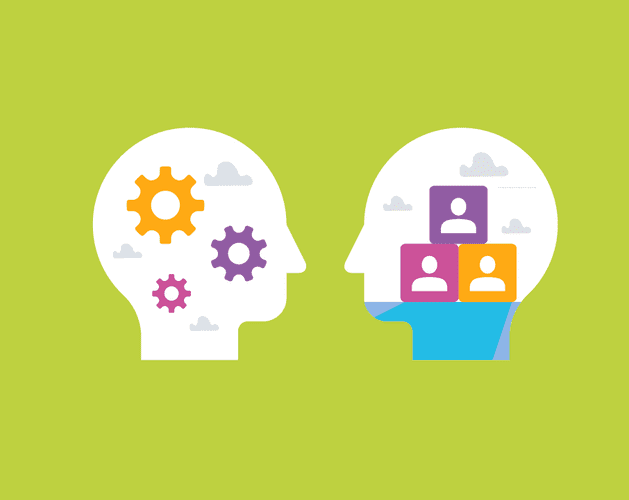Development in web and video conferencing with Cisco's Cognitive Collaboration
Cisco announced the first phase of Cognitive Collaboration at their Enterprise Connect event recently. Aimed at vastly improving the experience and efficiency of Webex web and video meetings, we’re excited to see how it will impact the way we meet. Here’s what we know about the initiative so far.
What is Cognitive Collaboration?
Cognitive Collaboration will bring artificial intelligence (AI) into your meetings experience. Starting with small, useful features, we’ll see this grow and develop as technology evolves.
Everything is being built over the top of Webex Assistant. This is Cisco’s answer to Apple’s Siri, Amazon’s Alexa, and Google Assistant – effectively basic voice interaction with Cisco videoconferencing (VC) endpoints. This has been baked into Cisco Webex since October last year, but has only been performing jobs that could already be done with the touch control interface in the room. The first stages of Cognitive Collaboration will add the following features:
1. Proactive Join
Currently, when you walk into a room with a Webex VC endpoint, the endpoint has been able to use ‘Intelligent Proximity’ to recognise that you were in the room and potentially control the endpoint from your phone or laptop, but you still had to initiate the meeting by dialling in. Now, Webex Assistant will proactively check your calendar and if it sees a meeting invite, will offer to join for you. The aim is to start the meeting on time – on average VC meetings currently start six minutes late due to delayed dial-in.
2. First Match
If you walk up to a VC endpoint and say, for example, “Call Susan”, Webex Assistant will attempt to determine which ‘Susan’ you might mean based on who you’re communicating most with inside Webex teams. In early trials Webex fed back three choices, but it has been so accurate that users typically went with the first choice.
3. People Insights
Have you ever been in a Webex meeting where you didn’t really know who you were talking to or what their position was? People Insights fixes that by bringing together publicly available information from sources such as LinkedIn and general news sites and presenting this to you alongside the roster information. For internal personnel, Insights can also draw information from internal data sources – AD, Sharepoint, etc.
4. Facial Recognition and people count
Webex will attempt to recognise and tag the faces of people in a meeting room with their names, so that remote participants have a better understanding of who’s speaking. It will also record how many people were in a meeting room, which will be a major advantage for administrators needing to understand meeting room usage.
These are just the first steps on the journey for Cisco Webex and Cognitive Collaboration. We think this initiative will greatly improve videoconferencing, making it a simpler and more user-friendly process, as well as providing useful insights. We’re also looking forward to seeing these features move outside of the meetings environment into telephony with Webex Call, and Cisco’s on-premise Communications Manager platform. We can already see how AI is impacting our personal, day-to-day communications, so we can expect to see similar capabilities optimised for business in the near future.
How do you get hold of this?
If you’re already using Webex and videoconferencing on the latest version of the Webex platform (see my previous post), then you will get all of this automatically. Some features are already available, some are in final field trials right now and some need configuration turn on, but none will require additional subscription fees. If you’re not currently a Webex user and want to find out more about how it can transform your meetings, then get in touch with your Account Manager, or click the link below.