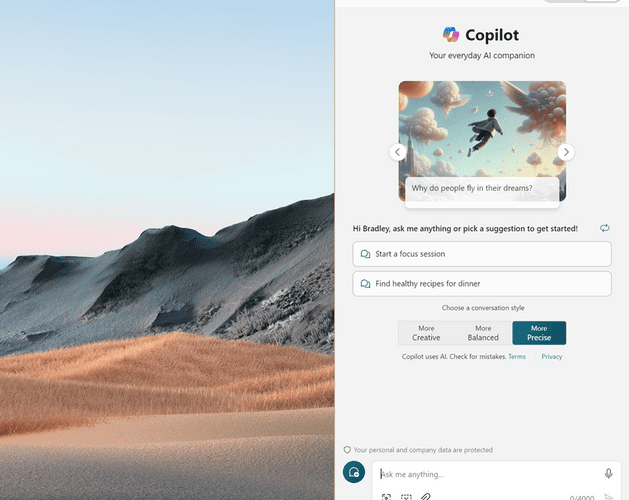Why do you need Windows 11?
Windows 11 is perfect for businesses looking to retain talent, improve their cyber security posture and leverage technology for increased productivity.
Microsoft has announced that support for Windows 10 will end in October 2025. Although this might seem far off, Windows 11 has been available for 30 months. For those considering the move to Windows 11 there never has been a better time to ensure your business is staying on top of its security updates and taking advantage of the enhanced feature updates such as Copilot.
Windows 11 marks a substantial leap forward in modern operating systems, offering enhanced speed, better security and superior end-user experience.
The arrival of Windows 11 helps your business to tackle the following problems head-on, by:
- Improving battery life, across your device estate
- Protecting your business from any security risks and vulnerabilities, allowing you to comply with modern security standards
- Enhanced user experience with decreased device boot times on HDDs
In the UK, a large volume of devices are ineligible for Windows 11. 6.2 million devices to be exact. With an average age of ineligible devices being 5.9 years. The modern device lifecycle is between 3-5 years, especially for business-grade devices.
Windows 11 is based on Windows 10 coding. This is a huge benefit to transition to Windows 11 as most of your apps and hardware will continue to work as expected. However, Windows 11 has heightened hardware requirements such as Trusted Platform Module (TPM) 2.0. Softcat recommends checking your device estate for devices that can be upgraded to Windows 11.
Digital experience with Windows 11
The Windows 11 digital experience has improved since the launch of Windows 10, which was released back in 2015. The modern user interface sees a centred Start Menu, improved window management, and enhanced AI functionality to help you find the relevant information you need at the touch of a button.
With Snap layouts and Snap Groups, Virtual Desktops support, and Copilot for Windows, multitasking on Windows 11 is easier than ever.
Copilot for Windows helps you multitask efficiently by letting you access your device quickly and conveniently from your taskbar, keyboard and microphone. Copilot for Windows takes the capabilities of Microsoft Copilot (formally Bing Chat Enterprise) and bakes them natively into Windows. The way you experience Windows changes with Copilot. If you are looking for ways to focus, prompting Copilot in Windows “Help me focus” sets a chain of commands into motion. Notifications are silenced, dark mode is enabled, a focus time begins, and a Spotify focus playlist begins. All from 3 words.
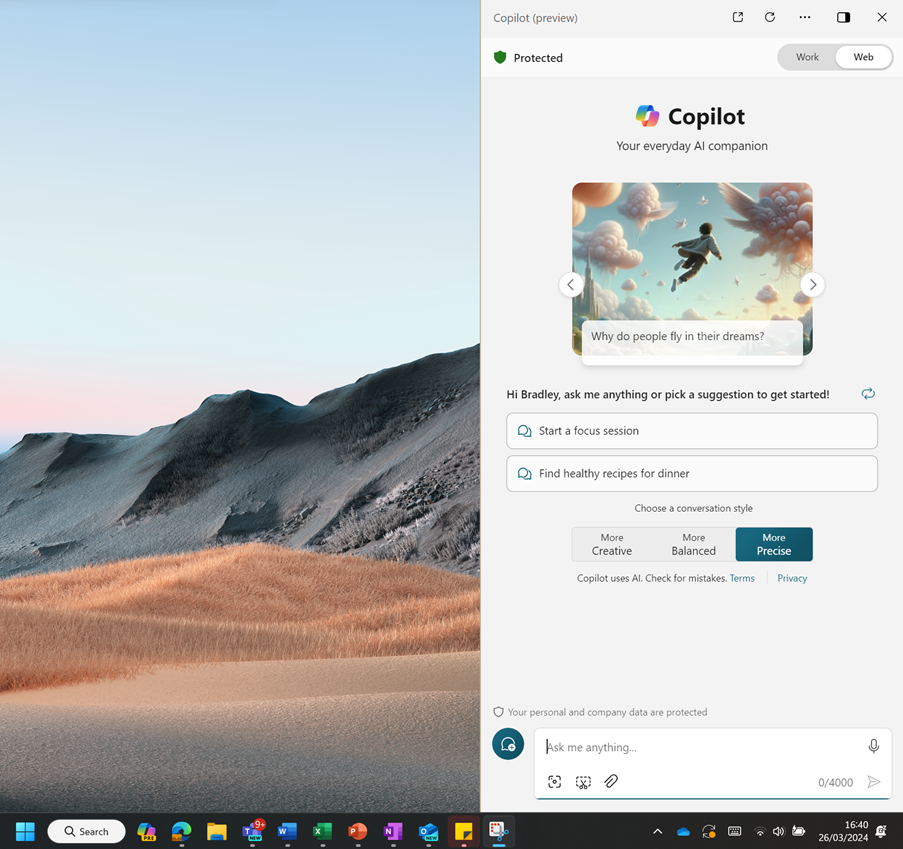
The digital experience in Windows 11 works together with Microsoft 365. End users are provided with enhanced collaboration and productivity tools such as recommendations for files and applications ready for when you need them.
Why accessibility is the next step towards Windows 11?
All users need a device that allows them to get work done. Ensuring end-user accessibility requirements are being met takes in-depth knowledge of your users, specialist hardware and enablement solutions. You may face difficulty uncovering the right solutions for your business. With Windows 11 and Microsoft 365, accessibility capabilities are built-in, so understanding what they can offer is an important first step. Softcat recommends running a Voice of the User survey to understand your end users’ requirements. A Voice of the User survey is a tool used to capture feedback from employees to gather insights on user satisfaction, preferences, and experiences with a product or service. Softcat also works with partners in the accessibility space to help empower and enhance your end-user experience to maximise the value of your technology.
What should I do next?
The PC is the new workplace. Where our secure devices are, is where work lives. To make this possible, we need to think about 5 principles of end-user computing:
- Devices
- Operating Systems
- Management
- Endpoint Security
- Collaborative Apps
Everyone requires a device that enables them to complete their tasks. This could be as basic as a device with a good quality camera and microphone, but also extends to form factor, visual capabilities, touch and pen integration, and so on.
Secondly, each device will run an OS, preferably one that is easy to manage, update, secure, and is consistent and easy to use for end users.
Next, IT organisations need a unified cloud-based management solution across all devices and OS’s including mobile devices, tablets, desktops & laptops, cloud PCs and personal devices. Everything so far needs to be secure at an endpoint level to protect the organisations, your users and your customers, without infringing on productivity.
Lastly, every user needs collaborative applications that work consistently across all devices and worker types, such as Microsoft 365.
If you’re on your journey to Windows 11, please get in touch with your Softcat Account Manager, who will support your transition.