Accessibility Matters
Brad and Hayley open up the conversation around Microsoft Accessibility and why it is so important.

Windows 10
In Episode 2, Brad and Hayley take a look into the features that help users with low vision, hearing loss and mobility disabilities to unlock the full benefits of their device.
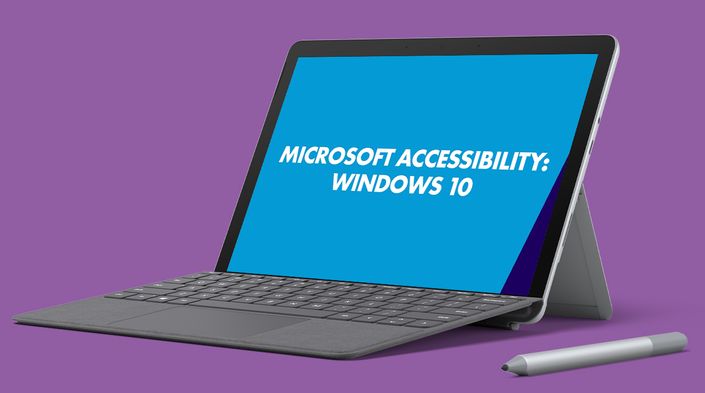
Word and Outlook
For Episode 3, Brad and Hayley take a look into the features within Word and Outlook that ensures written text is accessible to everyone.

PowerPoint
Learn more about the helpful features of PowerPoint, including auto captioning, Microsoft Translator and accessible design guides in Episode 4 of this series.

Teams
Collaboration is simple with Microsoft Teams. In Episode 5, Hayley and Brad dive into the features that enhance focus when meeting online.



