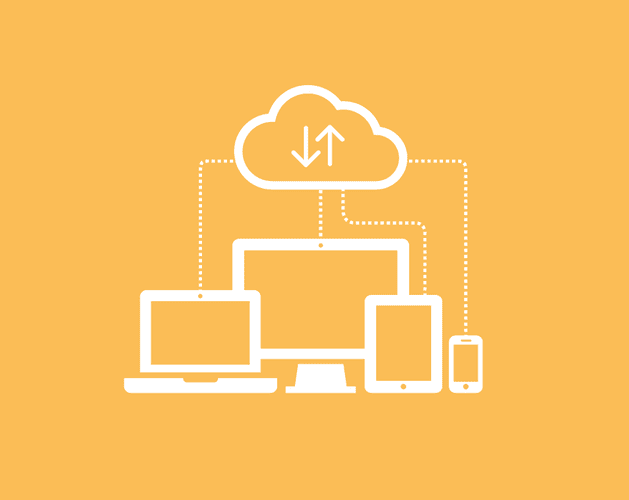Windows Virtual Desktop in Azure is now available in public preview, providing virtual desktop and app virtualisation services. Here at Softcat, we’ve been eagerly anticipating this release and the increased flexibility and simplicity it offers, alongside its many other benefits to support the development of a fully scalable environment.
What is it?
Windows Virtual Desktop Preview gives users easy and secure access to their virtualised desktops and remote apps in the cloud, rather than having to run them locally.
It offers simplified management and is currently the only multi-session Windows 10 desktop virtualised in the cloud. Optimisations for Office 365 ProPlus mean increased productivity for users, and there’s support for migrating your Remote Desktop Services (RDS) environment. You’ll find that you can quickly deploy and scale your Windows desktops as well as modern and legacy apps on Azure, and access its built-in security and compliance features for simple and straight-forward management.
Key Capabilities
- You can quickly and simply set up a scalable and flexible environment.
- You are able to deploy and manage virtual desktops.
- Users can be easily assigned and connected to your virtual desktops.
- Windows 7 security updates can be extended for free.
What can I do with it?
- Windows Virtual Desktop allows you to set up a multi session Windows 10 deployment, delivering a full Windows 10 with scalability, and virtualising both desktops and apps.
- You are able to virtualise Office 365 ProPlus as well, optimising it to run in multi-user virtual scenarios.
- If you’re still on Windows 7, Microsoft are offering free security updates and extended support whilst you transition to Windows 10.
- It allows you to bring your existing RDS and Windows server desktops and apps to any computer.
- You can manage Windows 10, Windows Server and Windows 7 desktops and apps with a unified management experience.
What do I need?
If you have an existing eligible Windows 10 Enterprise licence, you’ll be able to access Windows 10 or 7 Enterprise with no additional sign-up fee. If you’re an eligible RDS or Client Access Licence customer, you will be able to access desktops powered by Windows Server Remote Desktop Services with no additional registration fees incurred. You only pay for what you use; the Azure compute, storage and networking for the virtual machines.
There are also some cost-saving pre-pay options which may work out better for you than the pay-as-you-go pricing. These Reserved Virtual Machine Instances last one or three years, but are flexible and can be exchanged or returned.
If you’re not sure on the best way forward, or would like to find out more about how this service can work best for you, get in touch with your Softcat Account Manager, or send us a message using the form below.
For more info on Azure Virtual Desktop (Public preview) please visit the below links:
- Windows Virtual Desktop Overview: https://azure.microsoft.com/en-us/services/virtual-desktop/
- Windows Virtual Desktop Documentation: https://docs.microsoft.com/en-us/azure/virtual-desktop/
- Azure Market Place link: https://azuremarketplace.microsoft.com/en-us/marketplace/apps/rds.wvd-provision-host-pool?tab=Overview
Get in Touch
If you're interested in anything mentioned in this blog, or have any questions regarding the Azure Virtual Desktop, please contact your Softcat Account Manager, or hit the button below.